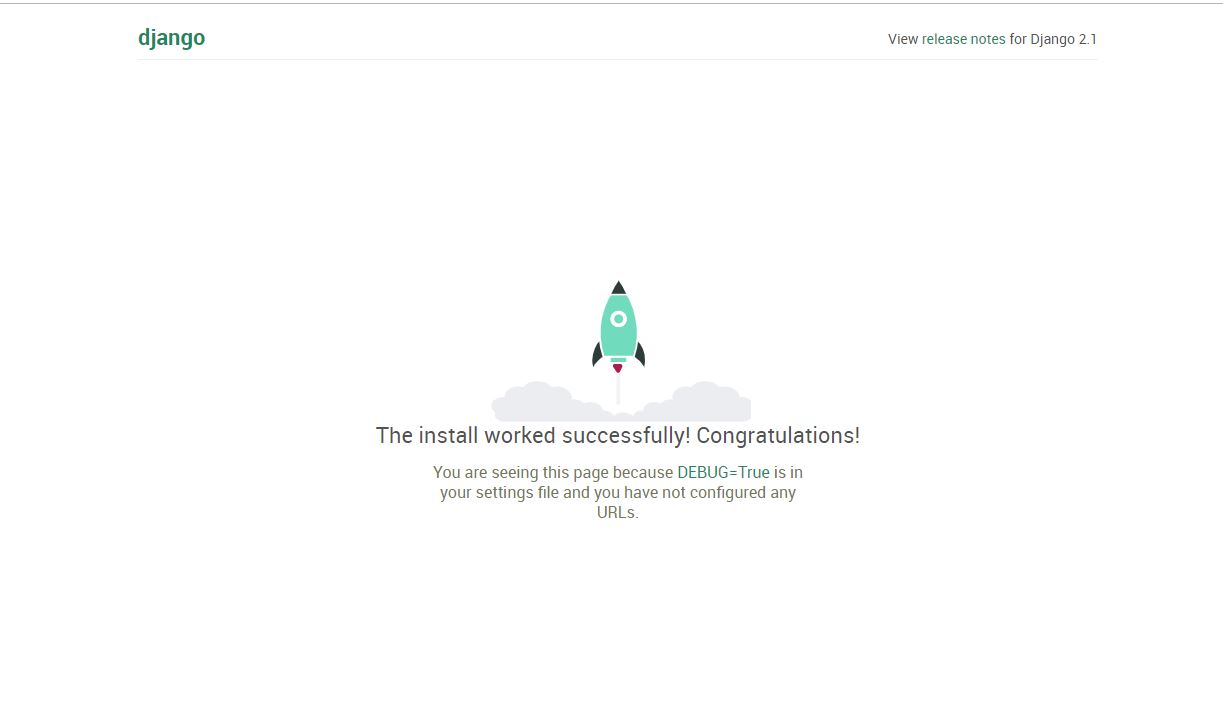크롬에서 F12 키 또는 Ctrl+Shift+i 를 입력하면 개발자 모드를 통해
원하는 링크의 html 태그 부분을 쉽게 확인 가능하며, attrs 및 class 또는 id를 활용하여 target을 추출할 수 있으면 충분하다.
#다음 실시간 검색어 받아오기
import requests
from bs4 import BeautifulSoup
html = requests.get('https://www.naver.com/')
soup = BeautifulSoup(html.content, "html.parser")
#data = soup.find('title')
#print(data.get_text())
#data = soup.find('h3',id="articleTitle")
#data = soup.find('p', attrs = { 'class':'head_channel_layer'})
data_list = soup.find_all('a', attrs={'class':"link_issue", 'tabindex':'-1'})
#print(data.string)
for data in set(data_list) :
print(data.get_text())
#네이버 실시간 검색어 받아오기
import requests
from bs4 import BeautifulSoup
html = requests.get('https://www.naver.com')
soup = BeautifulSoup(html.content, "html.parser")
rank_list = soup.find('div',"ah_roll_area PM_CL_realtimeKeyword_rolling")
#결과물에 다시 find를 사용 가능함.
item_list = rank_list.find_all('li',"ah_item")
for d in item_list:
text = d.get_text().strip().split()
print(text[0],"위 : ",text[1])